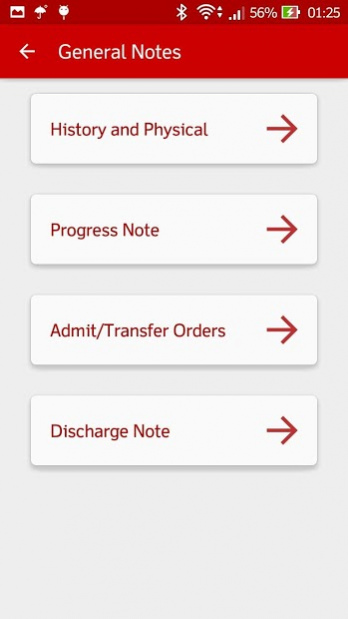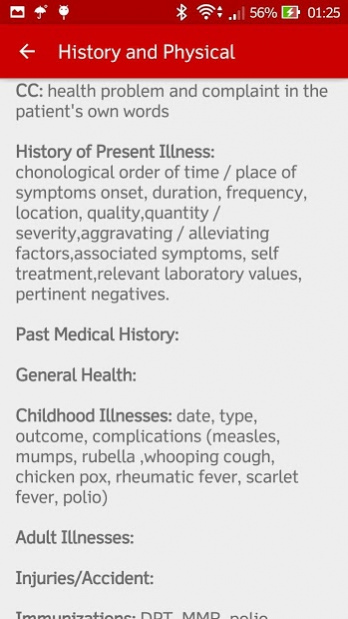Med Student: Notes 1.0
Free Version
Publisher Description
Forget about USMLE or COMLEX. Get ready for clinical medicine! Med Student Notes is a reference application similar to Maxwell / Maxwell's for physicians, medical students, physician assistants, and anyone who works in a medical field. It contains templates for notes and orders, divided up according to specialty and include:
General Notes:
-Full History and Physical (H&P)
-Admit/Transfer Orders
-Progress Note
-Discharge note
Surgery / Surgical Notes:
-Pre-Operative Note
-Operative Note
-Post-Operative Note
Pediatric Notes:
-Delivery Note
-Newborn Nursery Note
OB/GYN:
-Labor and Delivery Note
-Delivery Note
-Post Partum Note
Pediatrics and OB/GYN Notes are unique to this application and you will not find these detailed notes anywhere else. Following these notes will help you excel in your clinical rotations, as you will have the basic outlines for all of your documentation.
With an easy to use, organized setup, pulling up the necessary note is fast and painless. Just touch the icons to get started! No typing needed.
This version is supported by ads.
About Med Student: Notes
Med Student: Notes is a free app for Android published in the Health & Nutrition list of apps, part of Home & Hobby.
The company that develops Med Student: Notes is Remedium LLC. The latest version released by its developer is 1.0. This app was rated by 1 users of our site and has an average rating of 4.0.
To install Med Student: Notes on your Android device, just click the green Continue To App button above to start the installation process. The app is listed on our website since 2017-12-26 and was downloaded 666 times. We have already checked if the download link is safe, however for your own protection we recommend that you scan the downloaded app with your antivirus. Your antivirus may detect the Med Student: Notes as malware as malware if the download link to com.medstudentnotes is broken.
How to install Med Student: Notes on your Android device:
- Click on the Continue To App button on our website. This will redirect you to Google Play.
- Once the Med Student: Notes is shown in the Google Play listing of your Android device, you can start its download and installation. Tap on the Install button located below the search bar and to the right of the app icon.
- A pop-up window with the permissions required by Med Student: Notes will be shown. Click on Accept to continue the process.
- Med Student: Notes will be downloaded onto your device, displaying a progress. Once the download completes, the installation will start and you'll get a notification after the installation is finished.